OK writing this was long overdue, especially to have something to drop a link to easily on IRC. (Some of the pics are wider than 640 but short enough that the overall resolution is still fewer pixels than 640x480 plz don't hurt me.)
A Brief Guide to nethack.alt.org (for Windows Users)!I'd hope Linux users are able to figure out how to telnet on their own, and if you use a Mac then just :dwi:So, first off, you'll want to get
PuTTY. The NAO website does have
a Java client and
a Flash client, but I can't vouch for either. (In fact, while I haven't tried the Java one, the Flash one won't even connect for me. >=|)
When you open PuTTY, you should have a screen that looks more or less like this:
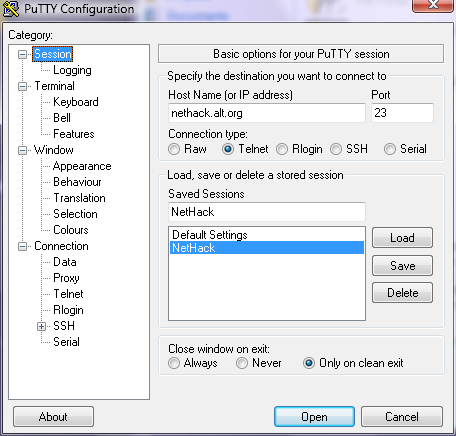
If it's your first time using PuTTY, you won't have anything other than "Default Settings" under "Saved Sessions". Other than that, fill in this same info up in the "Specify the destination..." box of stuff.
There's also a setting you might want to change under the "Translations" section as seen here:
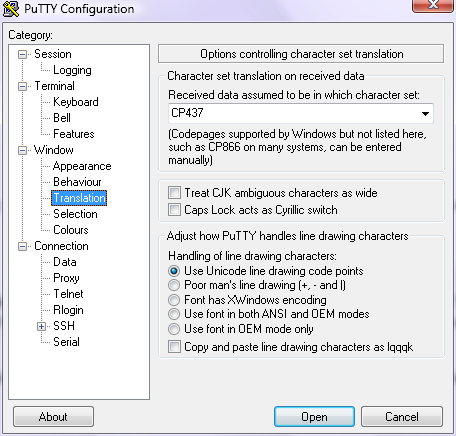
See that "CP437"? That's the character set you'll be needing to use if you want to play with, or watch someone who's using, the IBMGraphics setting for NetHack (like, um... me.). It's optional otherwise - it won't affect people using the normal ASCII or DECGraphics settings.
Once you've got those options set up, you can save it if you want by entering a title for this setup under "Saved Sessions" back on the Session section, then hitting Save. (In the future you can load it straight back up by selecting whatever you called the setup then hitting Load.) Either way, press the Open button when you're ready to go!
Once you've gotten connected to the server, you should see:
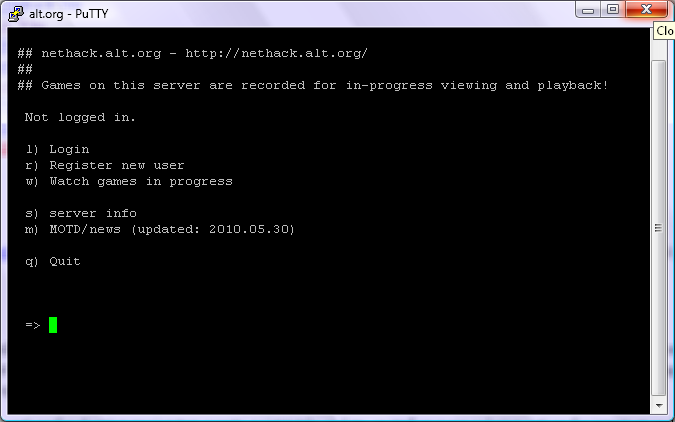
Telnet is entirely text-based - to select any menu option, hit the letter that's in the "a)" before the option you want to pick. As you can see, you can watch games even without being logged into an account. You might want to be logged in anyway - it'll let you send messages to the player that's you're watching, for the most major thing. To register or login, just hit "r" or "l" respectively and just follow the prompts. Once you're logged in, your menu should instead look like:
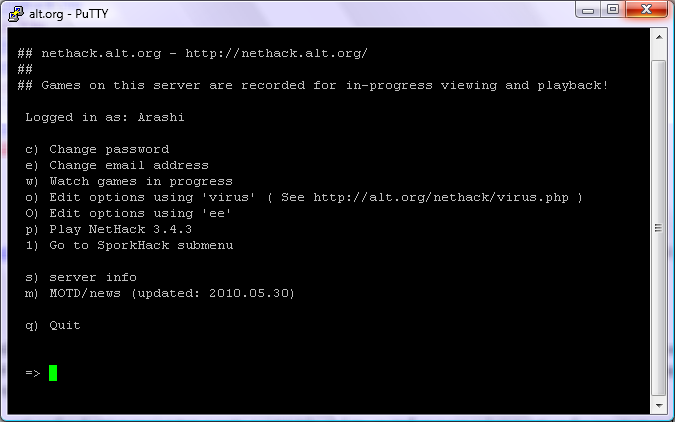
It's got a few more options, but it works the same way. I personally don't like to edit my settings via telnet, because I haven't got the slightest idea how to use vi; I'll get to the settings later. For the most part you'll probably be selecting to either play or watch from here.
If you hit "w", whether logged in or not, you'll get:
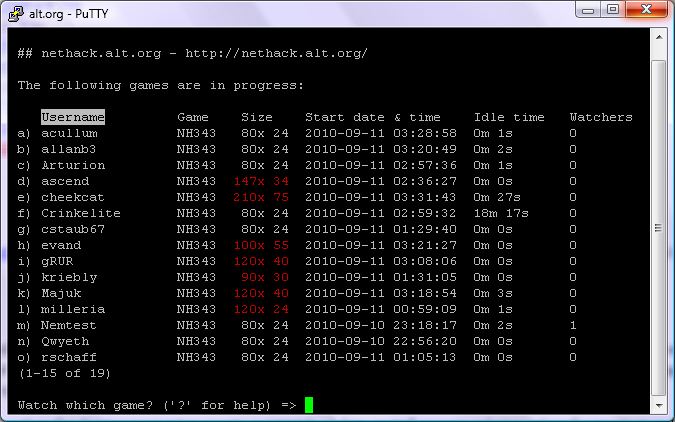
Just like on the main menu, hit the letter next to a player's name to watch their game, e.g. "c" to watch Arturion. Hit ">" (case-sensitive) to go to the next page of games, "<" for the previous. You can also type "/" and then a player's name to jump to their game directly if you know they're playing. (If the numbers under "Size" are red, that means the player has their screen size set larger than yours. You can hit "r" when watching one of these players to resize your client.)
Selecting to play with "p" while logged in will give you this prompt:
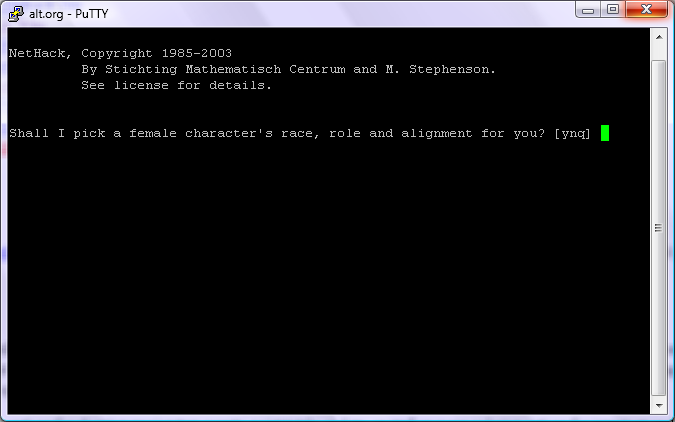
I have my own settings set to default me to female. Most players will have "gender" added to the things it asks about here. "y" will let you pick all your details individually (you can choose random for any given option on their own prompts should you wish), n will give you a completely random character, "q" will quit back to the main menu.
The further prompts all look much like:
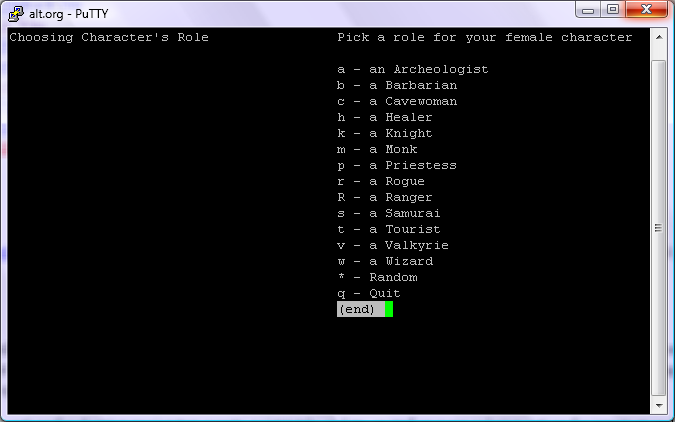
Once you've got role/race/alignment/gender picked, then you're playing! You may wish to turn to the
Guidebook (basically the manual) from here, and I'll drop a few other resource links at the end.
If you want to change your gameplay settings, you can use
WebConf, which will display options with radio buttons or other easy GUI options as appropriate, or
RCEdit, which will let you edit like a text file. Both require your NAO username/password. (Note that at the time of this writing the non-boolean options do not save properly when using WebConf.) None of these setting affect what you get when watching a game, only when playing for yourself.
A few handy links for spoliers (which in NetHack pretty much only refers to gameplay, since it's not like there's much of a plot!):
-
WikiHack-
Yet Another NetHack Site-
Clippy for price identification help